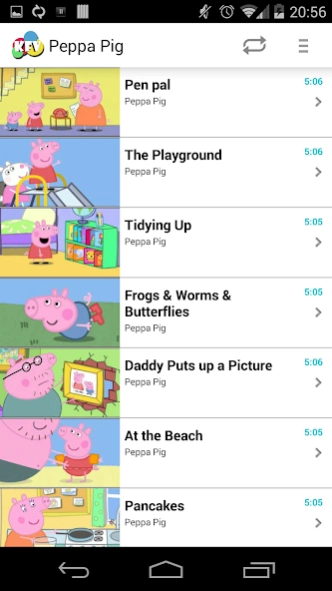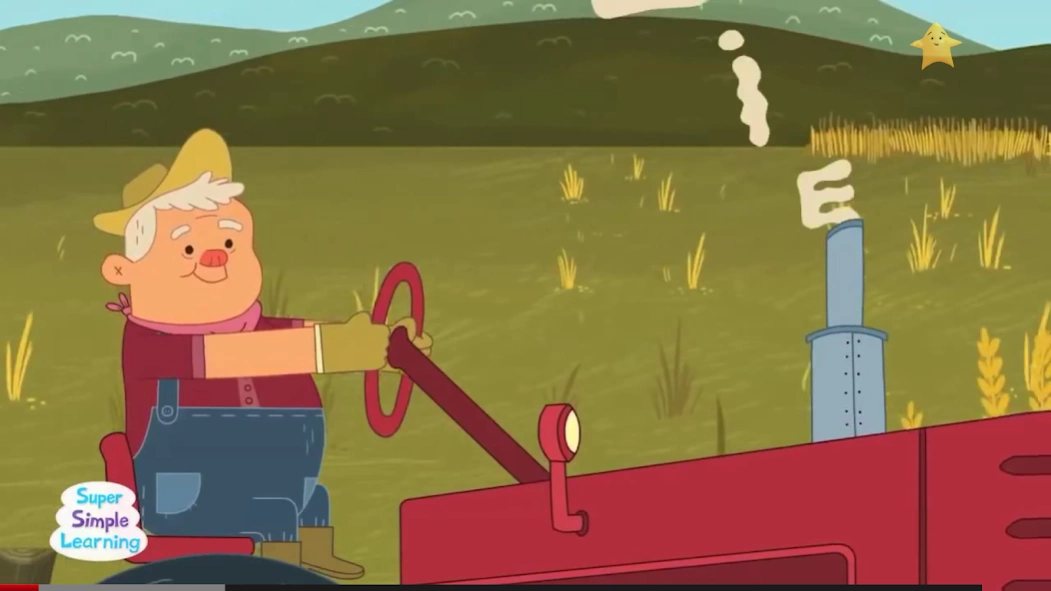Kids Friendly Videos 0.91
Free Version
Publisher Description
Kids Friendly Videos - View safe lovely children-friendly videos for all kids and toddlers
Lovely videos for your child, safe from content not suitable for young children. Videos playing in a children-safe player mode with no risk that they access something the shouldn't.
Using Kids Friendly Videos there's no risk that your child click on other links or videos not suitable for children.
Selected children's favorites such as:
★★★★★ Bob the Builder
★★★★★ Winnie the Phoo
★★★★★ Heroes of the City
★★★★★ Teletubbies
★★★★★ Peppa Pig
★★★★★ Berenstain Bears
★★★★★ Super Simple Learning - songs that every one love!
- And a lot more in a great package completely free from unsafe content in a child friendly player!
Top rated feature: Continuous Repeat - Does your toddler love to watch the same video over and over again? - Just click the repeat button and select video and it will play forever! :)
Please let us know what videos you would like to see added! We constantly update and manages the content so please send us your feedback!
About Kids Friendly Videos
Kids Friendly Videos is a free app for Android published in the Video Tools list of apps, part of Audio & Multimedia.
The company that develops Kids Friendly Videos is Fir Cone Software. The latest version released by its developer is 0.91.
To install Kids Friendly Videos on your Android device, just click the green Continue To App button above to start the installation process. The app is listed on our website since 2014-10-14 and was downloaded 10 times. We have already checked if the download link is safe, however for your own protection we recommend that you scan the downloaded app with your antivirus. Your antivirus may detect the Kids Friendly Videos as malware as malware if the download link to com.firconesoftware.babblarnavideo is broken.
How to install Kids Friendly Videos on your Android device:
- Click on the Continue To App button on our website. This will redirect you to Google Play.
- Once the Kids Friendly Videos is shown in the Google Play listing of your Android device, you can start its download and installation. Tap on the Install button located below the search bar and to the right of the app icon.
- A pop-up window with the permissions required by Kids Friendly Videos will be shown. Click on Accept to continue the process.
- Kids Friendly Videos will be downloaded onto your device, displaying a progress. Once the download completes, the installation will start and you'll get a notification after the installation is finished.